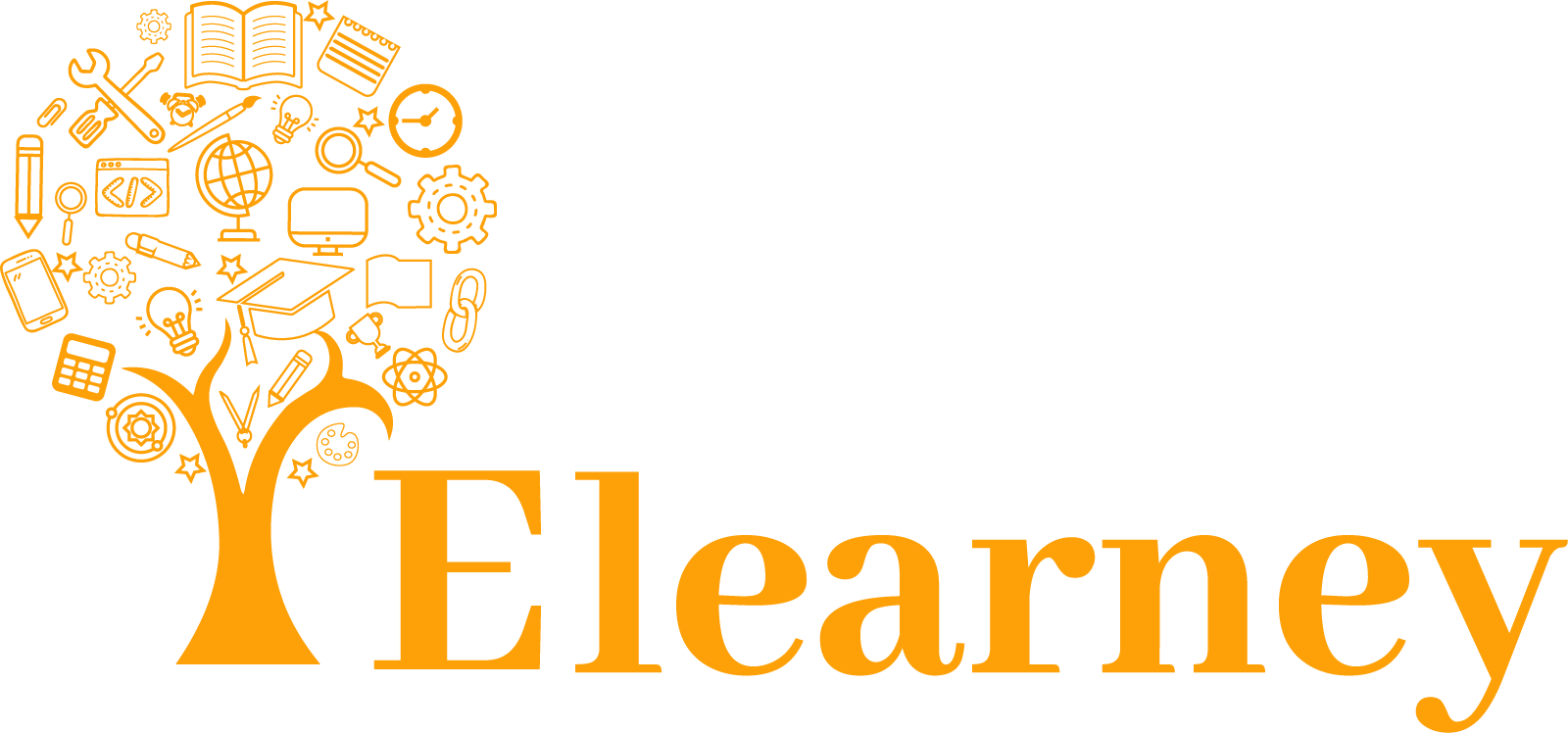Essential Tips for Customising Your Moodle™ Dashboard
- By admin
Say goodbye to the old ways of creative thinking and hello to the digital agency revolution! Creativity has never been this fun and exciting. Let’s dive in and explore the world of limitless possibilities through the eyes of digital experts!
Essential Tips for Customising Your Moodle™ Dashboard
Customizing your Moodle™ dashboard is essential for creating a user-friendly and efficient learning environment. Firstly, personalizing the layout and design of the dashboard can significantly improve user engagement. By selecting relevant themes, colors, and branding elements, you can create a visually appealing interface that reflects your organization’s identity. This customization helps in establishing a cohesive and professional look while enhancing the overall user experience.
Prioritizing important information is another crucial aspect of dashboard customization. By arranging dashboard blocks and widgets strategically, you can ensure that users have easy access to vital information such as course calendars, upcoming deadlines, and recent activity feeds. Placing frequently accessed items prominently on the dashboard streamlines navigation and improves user efficiency.
Customizing dashboard blocks allows for greater flexibility and personalization. Moodle™’s block system enables users to add, remove, or rearrange blocks based on their preferences and needs. Empowering users to customize their dashboard according to their individual requirements enhances user autonomy and satisfaction, ultimately contributing to a more personalized learning experience.
Furthermore, integrating filters and sorting options into the dashboard interface enhances usability and navigability. By incorporating features that allow users to quickly find relevant information, such as filtering course listings by category or sorting content by priority, you can improve user efficiency and productivity within the Moodle™ platform.
Dynamic content integration is also key to keeping users engaged and informed. Displaying notifications for new announcements, messages, or course updates directly on the dashboard ensures that users stay up-to-date with relevant information. Providing timely and relevant content enhances user engagement and encourages active participation in the learning process.
Moreover, enabling personalized recommendations based on user preferences and past behavior enhances the user experience. By suggesting relevant courses, resources, or activities, you can help users discover new content and maximize their learning potential. Personalized recommendations demonstrate a commitment to meeting individual user needs and fostering continuous learning and development.
Optimizing the customized dashboard for mobile accessibility is essential in today’s digital landscape. Ensuring that the dashboard is responsive and user-friendly across different devices and screen sizes allows users to access and navigate the platform seamlessly, regardless of their preferred device. Prioritizing mobile accessibility enhances user convenience and ensures a consistent learning experience for all users.
Finally, providing comprehensive user training and support is crucial for ensuring successful adoption and utilization of the customized dashboard. Offering tutorials, guides, and FAQs helps users familiarize themselves with dashboard features and functionality, empowering them to make the most of the platform. Additionally, gathering user feedback and incorporating it into ongoing dashboard enhancements ensures that the customization efforts align with user needs and preferences, ultimately leading to a more effective and user-centric learning environment.