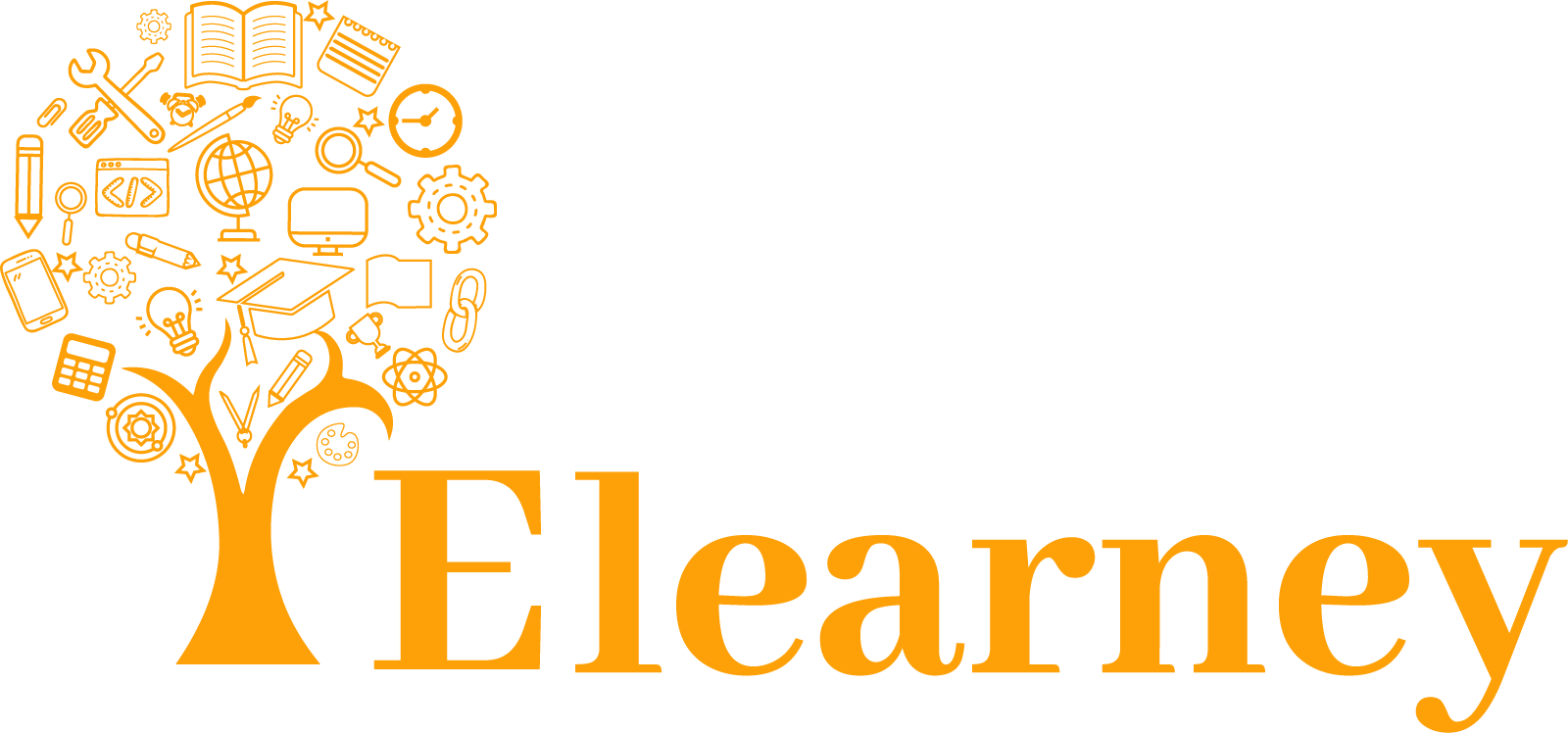Comprehensive Guide to Troubleshooting Common Moodle™ Issues
- By admin
Say goodbye to the old ways of creative thinking and hello to the digital agency revolution! Creativity has never been this fun and exciting. Let’s dive in and explore the world of limitless possibilities through the eyes of digital experts!
Comprehensive Guide to Troubleshooting Common Moodle™ Issues
Troubleshooting common issues in Moodle™ requires a systematic approach to address various technical challenges that may arise. First and foremost, when encountering slow performance or page loading issues, administrators should assess the server resources to ensure they meet Moodle™’s minimum requirements. Inadequate server resources can significantly impact performance, necessitating upgrades or optimizations. Additionally, optimizing the database through regular maintenance tasks like database table optimization can mitigate slow loading times caused by database inefficiencies. Furthermore, administrators should review installed plugins and consider disabling or uninstalling unnecessary ones, as certain plugins may consume excessive resources and contribute to sluggish performance.
Login or authentication problems are another frequent issue that users encounter in Moodle™. Administrators should first verify the correctness of user credentials to ensure users are entering the correct username and password. For instances where users forget their passwords, providing password reset options can help alleviate authentication issues. If Moodle™ is configured to authenticate users via LDAP or Active Directory, administrators should review the configuration settings, including server address, port, and bind credentials, to ensure proper authentication. Additionally, adjusting cookie settings within Moodle™’s administration panel may resolve persistent login issues caused by incorrect cookie configurations.
Course access issues can disrupt the learning experience for users. To troubleshoot such issues, administrators should verify that users are enrolled in the correct courses using appropriate enrollment methods. Reviewing course permissions and role assignments can help ensure users have the necessary access rights. Furthermore, inspecting course visibility settings is crucial, as invisible courses may prevent users from accessing them. By addressing these factors, administrators can resolve course access issues and ensure seamless access to learning materials for users.
When encountering error messages or technical glitches, administrators should leverage Moodle™’s error logs to diagnose and troubleshoot reported issues effectively. Error messages often provide valuable insights into the underlying problem, allowing administrators to take appropriate corrective actions. Keeping Moodle™ and installed plugins up to date is essential to mitigate issues arising from bugs or security vulnerabilities present in outdated versions. Additionally, clearing Moodle™’s cache through the administration panel can resolve technical glitches caused by cached data, ensuring smoother platform operation.
File upload or download problems can hinder the sharing and distribution of learning materials within Moodle™. Administrators should verify file permissions to ensure Moodle™ has the necessary access rights to upload and access files on the server. Adjusting file size limits within Moodle™’s site administration settings can help accommodate larger files, preventing upload or download failures due to size restrictions. Furthermore, reviewing file type restrictions and adjusting them as needed can ensure users can upload and access files in permitted formats. By addressing these factors, administrators can troubleshoot file-related issues and enhance the overall usability of Moodle™ for users.